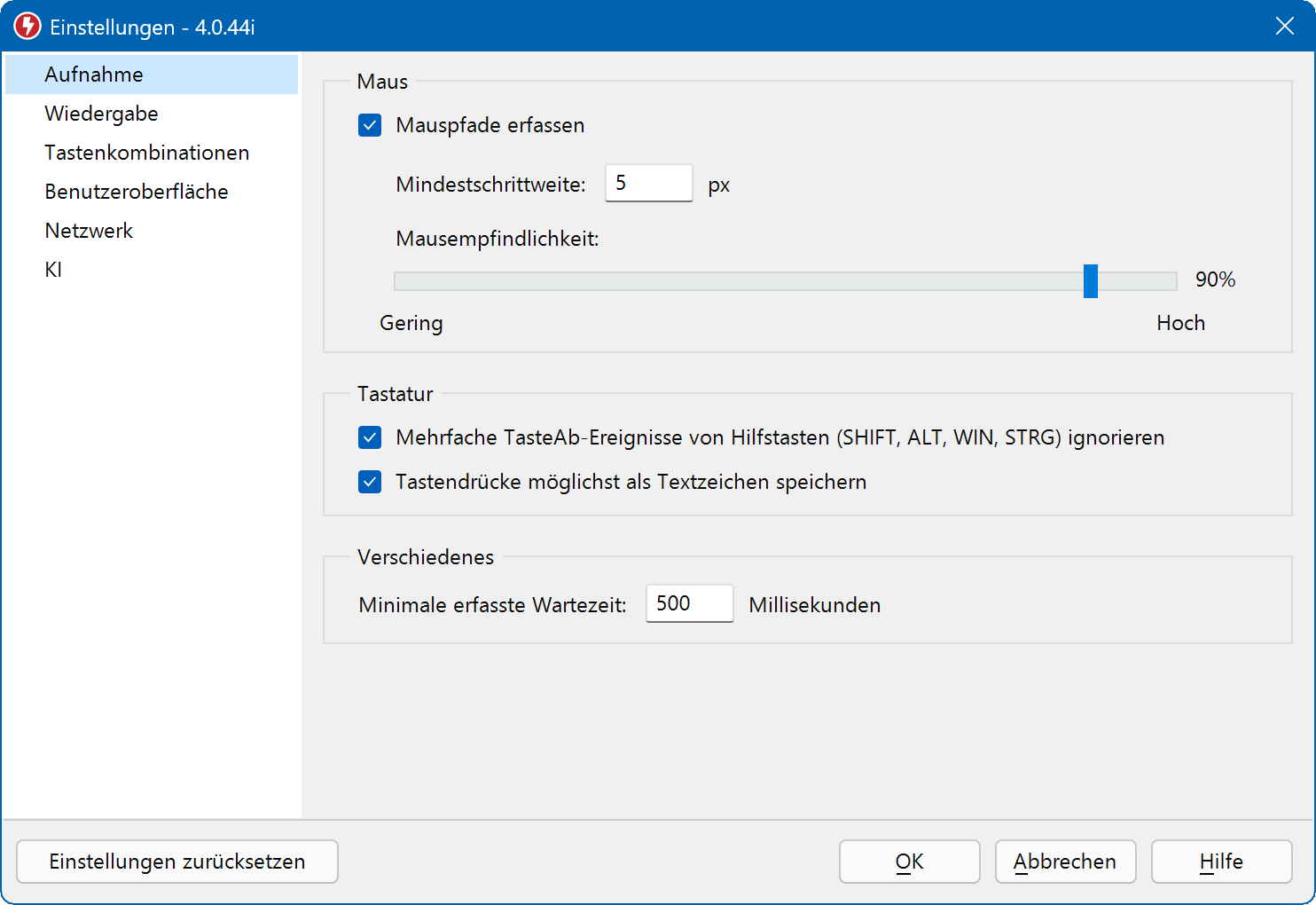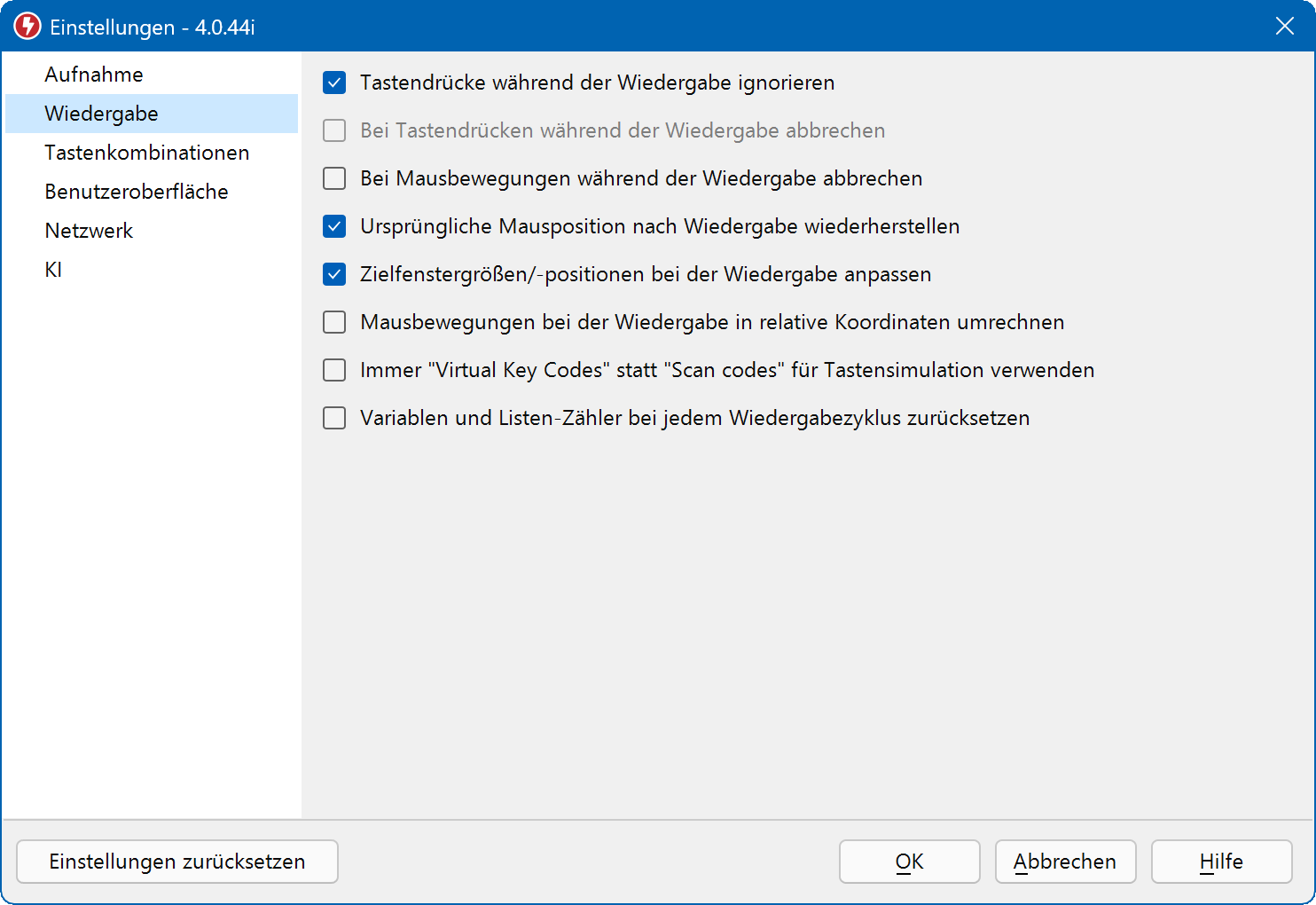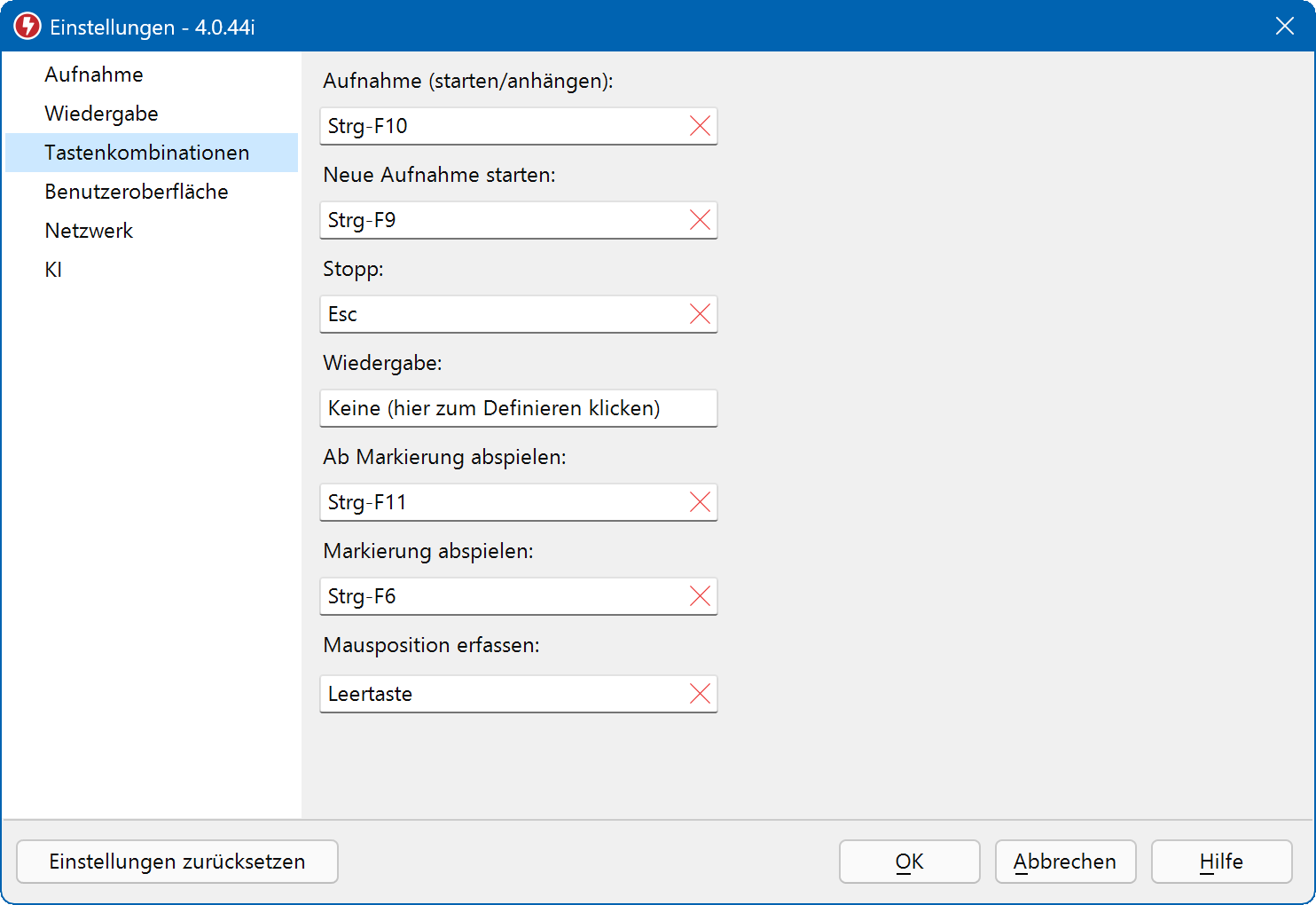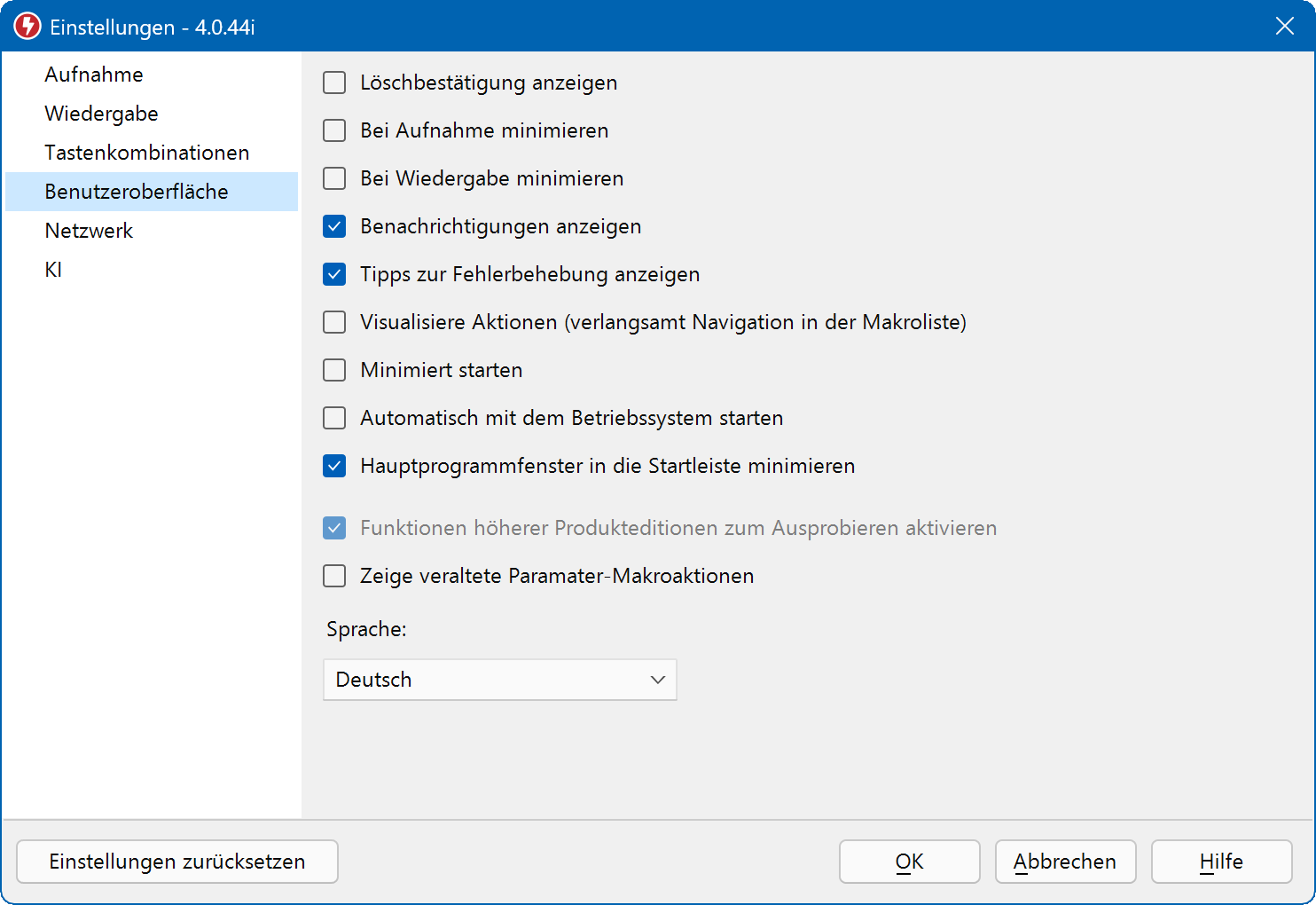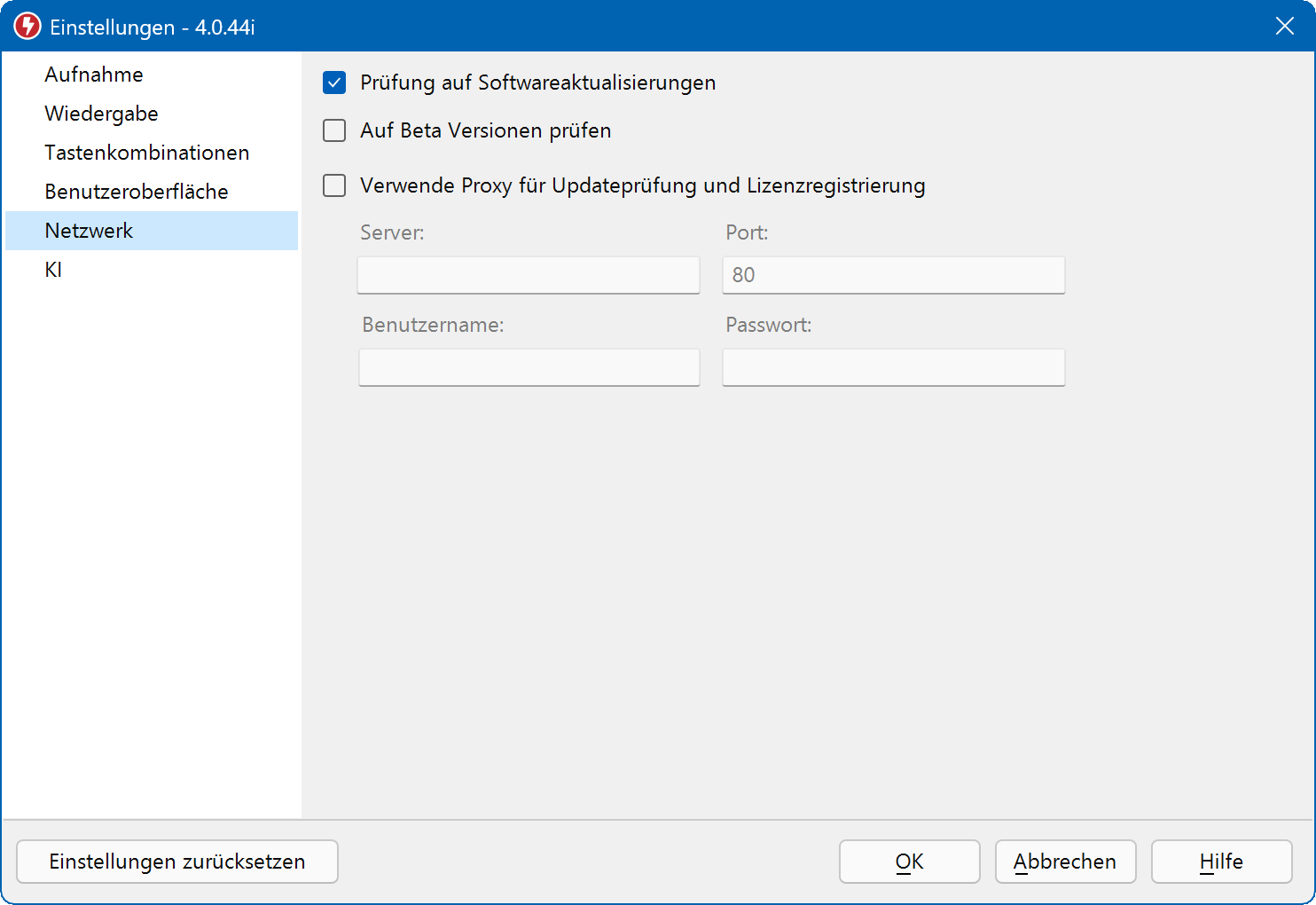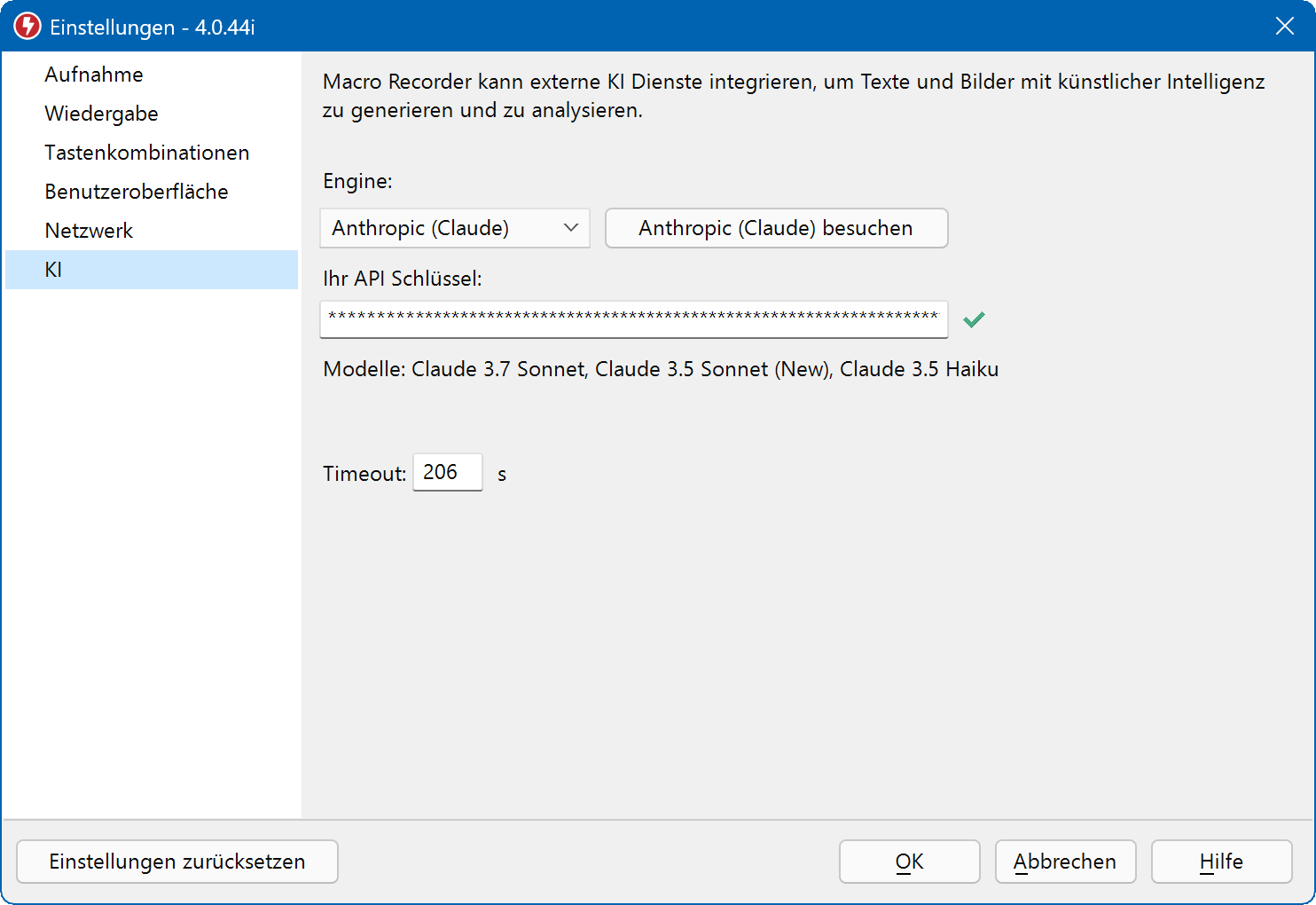Screenshots
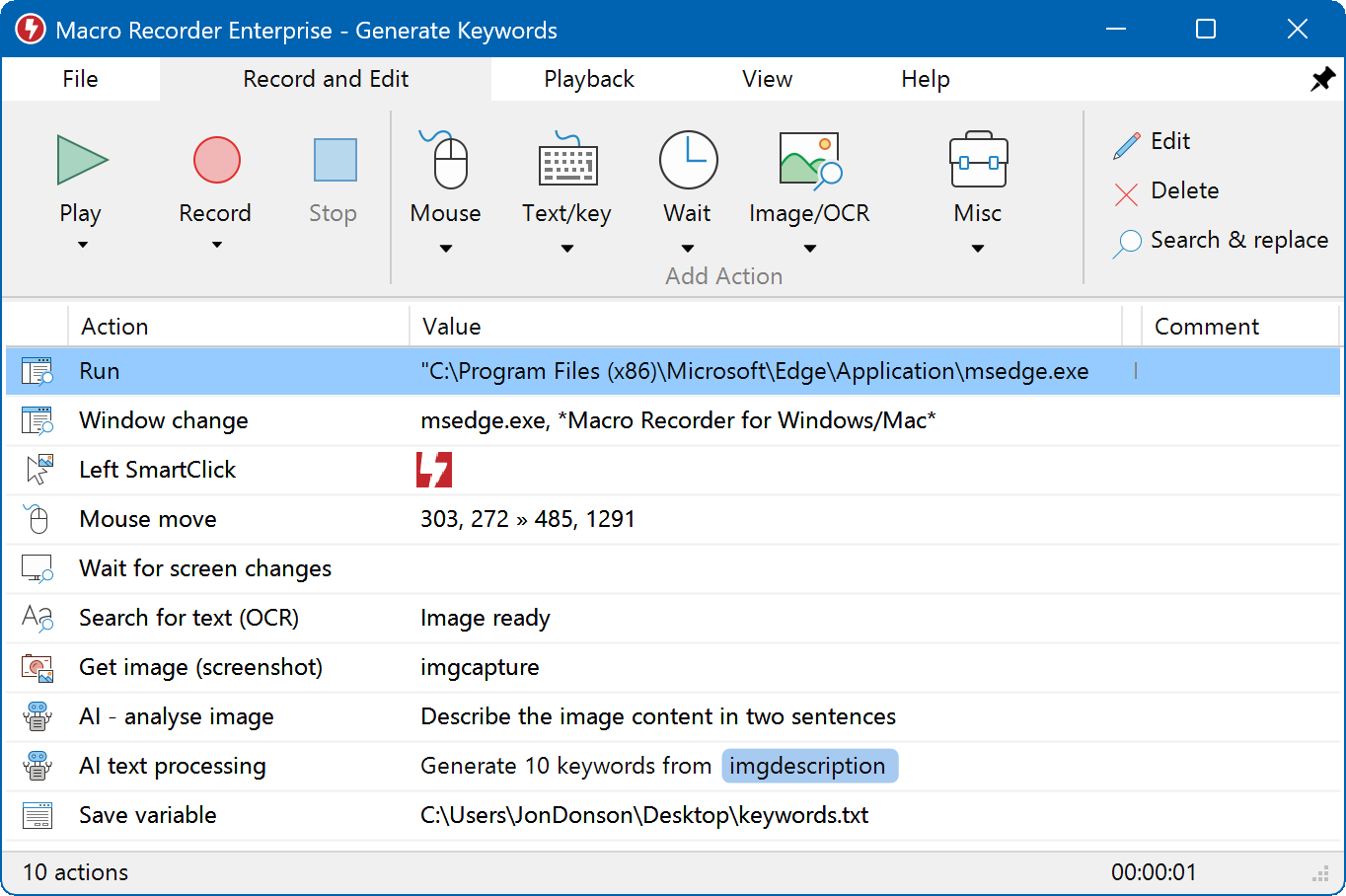
Macro Recorder for Windows - Program window
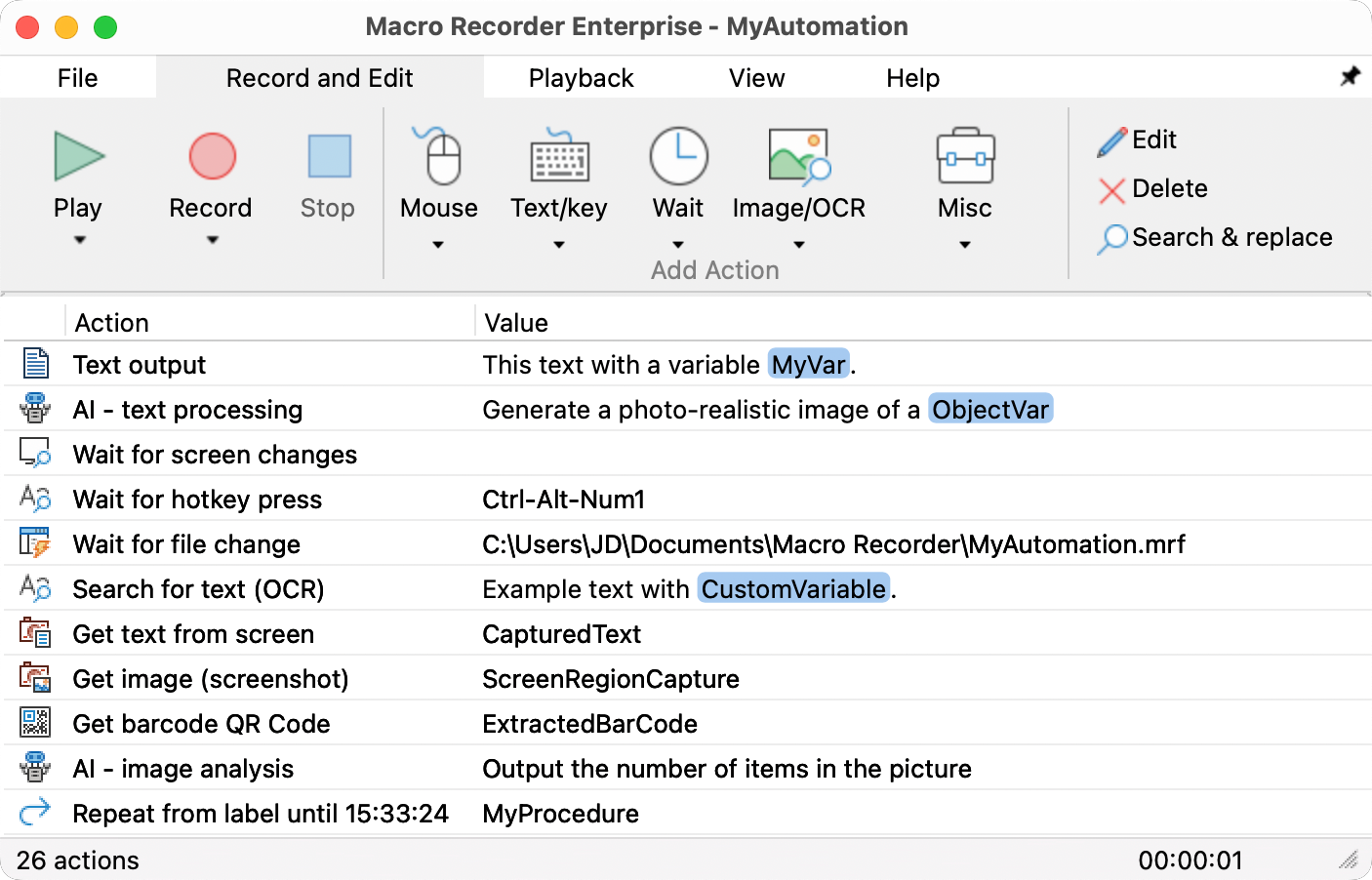
Macro Recorder for Mac - Program window
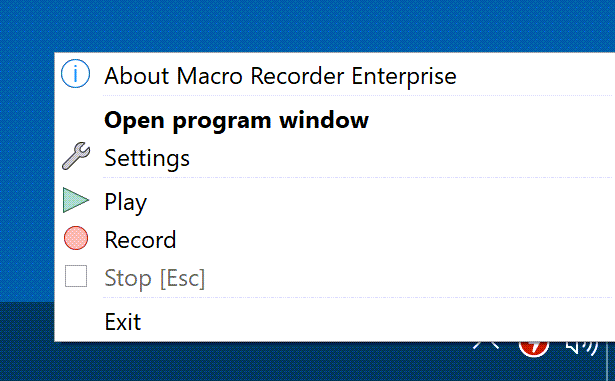
Macro Recorder task bar menu

SmartClick captures the visual surrounding of a click click position instead of static mouse coordinates.
AI features
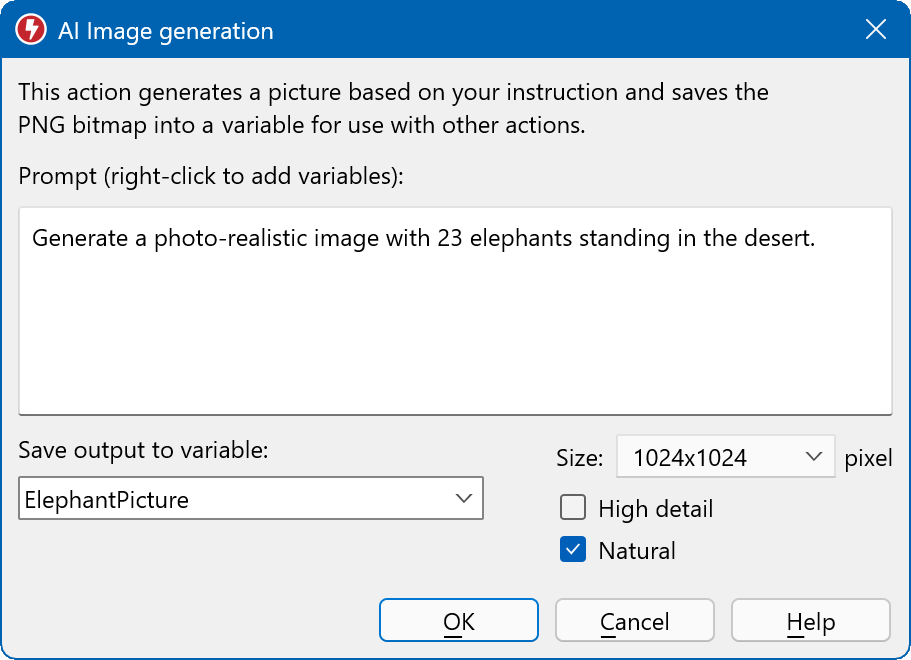
Macro Recorder can generate bitmaps based on your prompt.
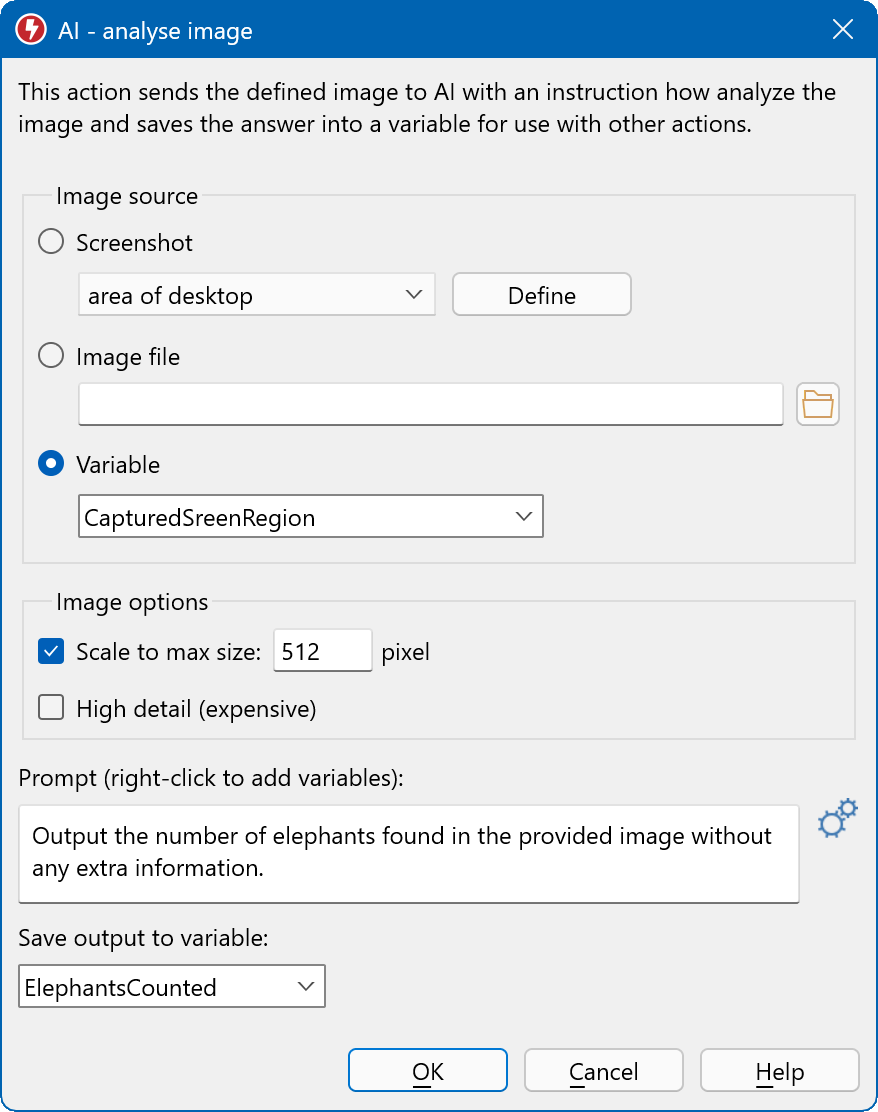
Images can be analyzed by AI.
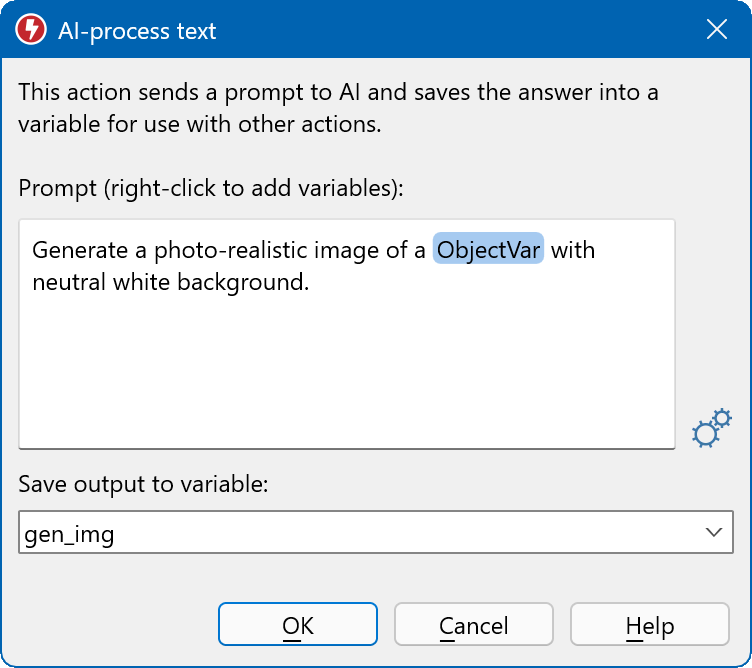
Automate prompt queries for use in your macros.
Capture features
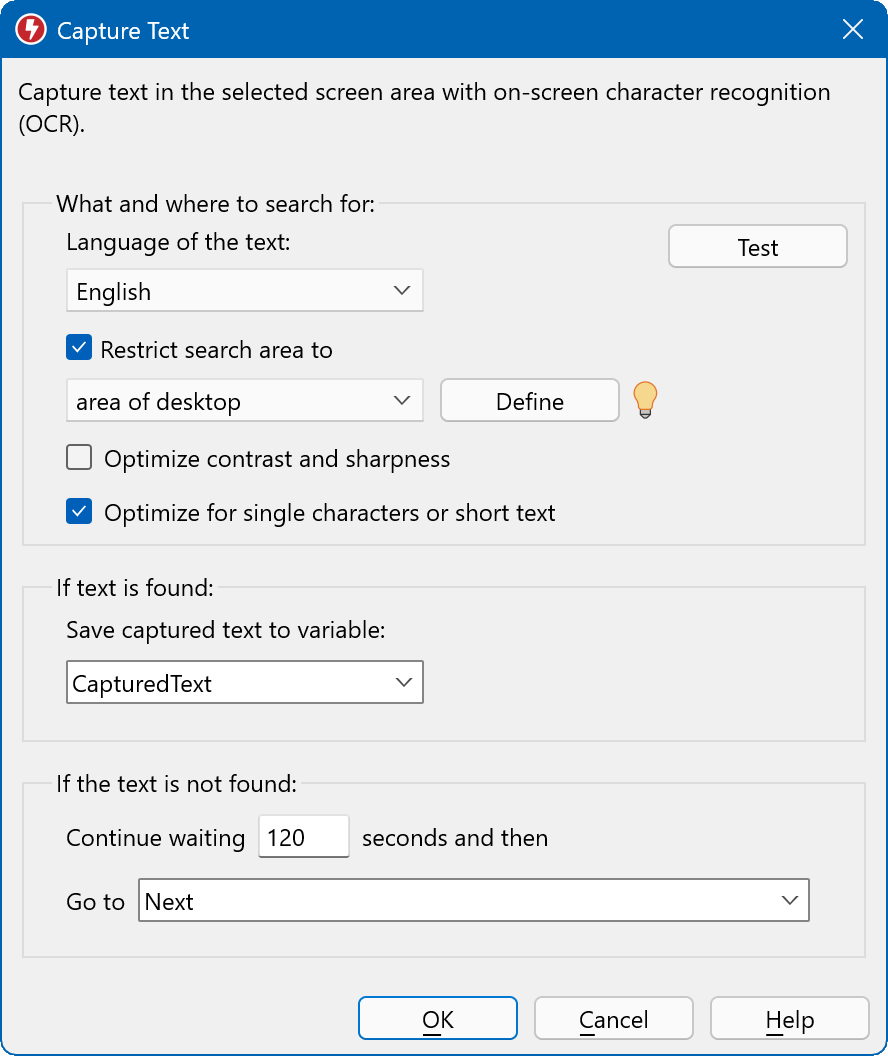
The OCR feature can read out text from any program or bitmaps.
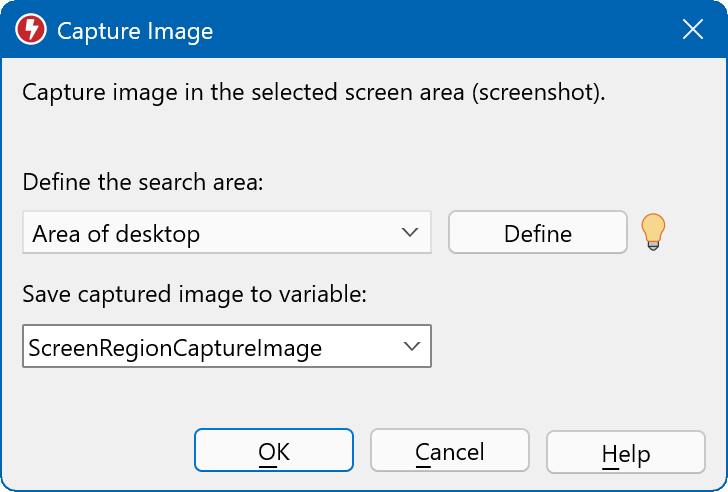
The screenshot feature captures bitmaps from any program (area), e.g. to analyze it with AI In your script.
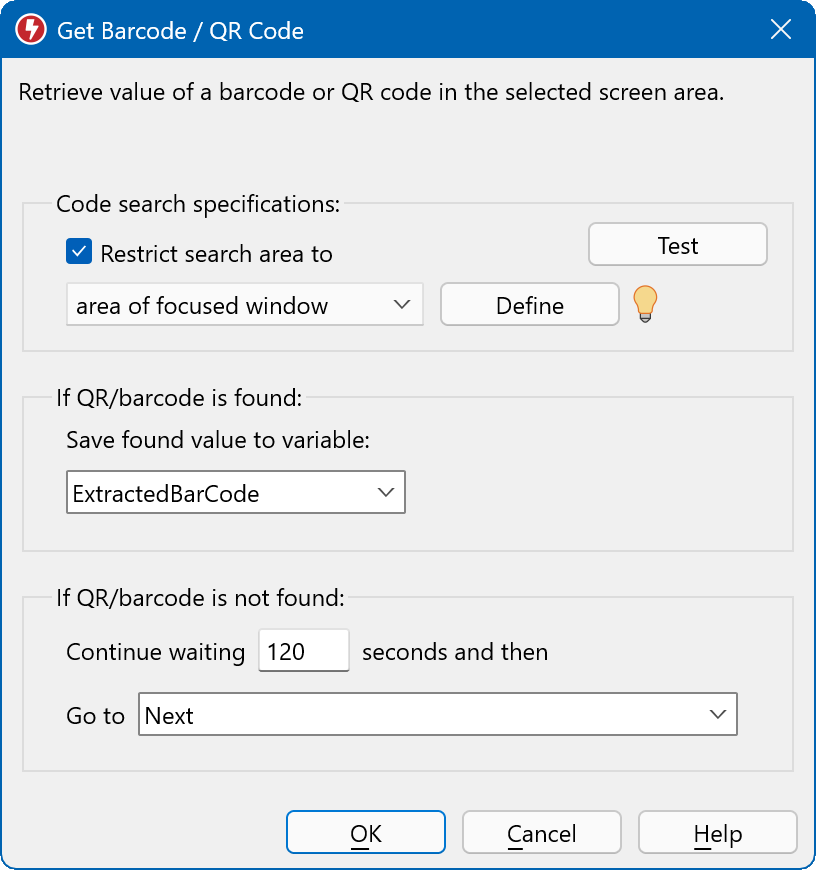
Macro Recorder can extract bar/QR code information from any bitmap on the desktop
Settings dialogs