Mouse Recorder
Macro Recorder is not only a keyboard recorder to capture your keyboard input used to control your applications. It also includes a Macro Recorder, that accurately captures your your mouse movements, mouse clicks, moues wheel and drag & drop operations with advanced features:
Record mouse movements
Macro Recorder records your actions by tracking the mouse pointer's path as you move the mouse.
Smart algorithms analyze the mouse pointer paths and can smooth-out edgy movements for faster playback.
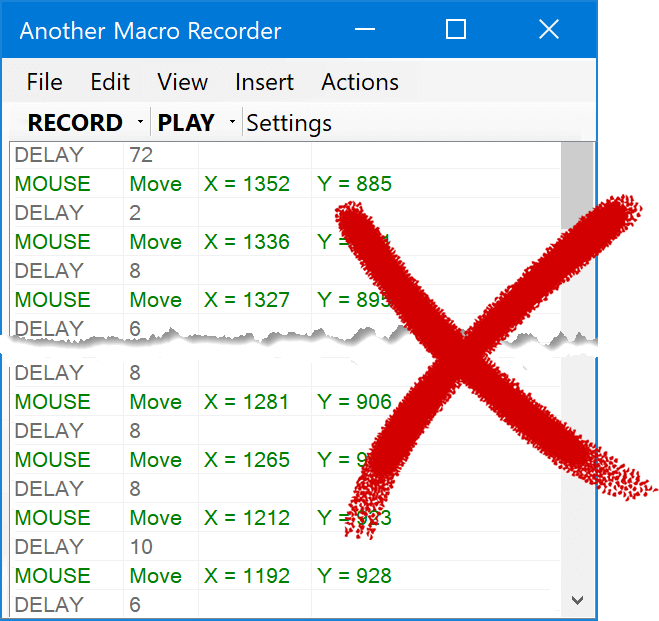
No endless mouse coordinate dumps
You probably tried mouse recording tools that also samples your mouse moves and you may find a huge dump of individual mouse coordinate entries.
While you theoretically could edit individual coordinates, it is almost impossible to change its shape as you would need to calculate the new coordinate of each single mouse coordinate entry.
Deleting a mouse movement between two clicks requires you to figure out which of potential hundreds or thousands of coordinate entries belong to one move.
To change duration of a movement, you would need to adjust the delays between each sampled coordinate.
Macro Recorder has a different approach.
Macro Recorder combines the sampled coordinates of a mouse movements into a single macro action.
Such single mouse action can be edited, deleted, rearranged easily.
The duration of the mouse movement is a single parameter.
You can also change or fine-tune the start and end point of each movement by just clicking where you want them to be.
Each mouse movement can easily be identified by a visual overlay of the recorded mouse path on your monitor.
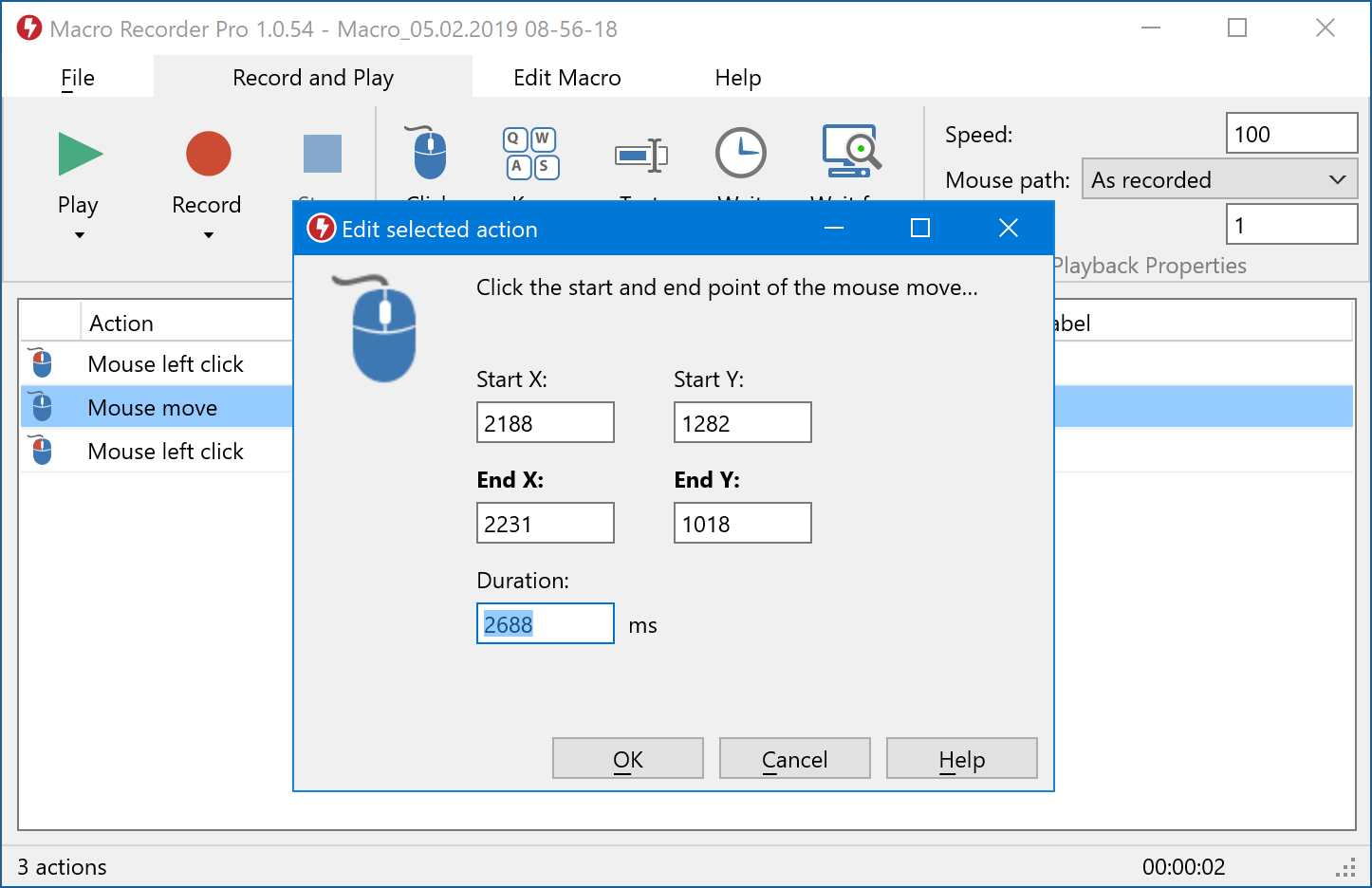
Smooth mouse recording
So much more than just "replay".
When recording a procedure on your computer, you may swirl around with the mouse while trying to find a specific item or to click tiny elements on the desktop.
You certainly don't want those "uhm..." and "errmh" of the mouse in your recording - The unique beautifier algorithm in Macro Recorder eliminate mouse movements that are not required to perform the desired automation task, e.g. mouse movements while searching for a particular items on the monitor or dead-end movements that happen when you realize that objects on the desktop are at a different location than you thought.
Macro Recorder can filter such unwanted events, resulting in a clean and unobtrusive recording which makes it a great compagnon for screen recording software.
Absolute vs. relative mouse positions
If you move the mouse on the desktop, the operating system knows the x-/y-coordinate of the mouse pointer. The zero point (0,0) is the upper left corner of the primary monitor. and store In case you wish to automate program windows that may be opened at a different location next time you launch a program, you can optionally record "relative mouse coordinates". In this case, Macro Recorder records the position of the program window and the mouse positions in relation to the recorded program window.
Mouse speed
Macro recorder can playback the mouse actions in the same speed as you performed them or speed up for faster repetitions or slow down, e.g. to create demonstration demos. It can even by-pass any mouse movement and just simulate the mouse-clicks to perform the task with rapid performance.
Mouse-clicking vs mouse-moving
Macro Recorder enables you to edit mouse recording in great detail. You can remove accidental clicks, smooth-out recorded mouse cursor paths, strip mouse movements and only keep the actual mouse clicks, etc.