Diese Dokumentation bezieht sich auf Macro Recorder v5 beta. Für die Dokumentation der Produktionsversion 4 klicken Sie bitte hier.
Zeitgesteuerte Wiedergabe
Macro Recorder nutzt den Microsoft Windows integrierten "Aufgabenplaner", um Makros zu bestimmten Zeiten und an bestimmten Tagen automatisch zu starten.
So planen Sie ein Makro:
- Erstellen Sie ein Makro.
- Klicken Sie auf"Datei » Makro zu bestimmter Zeit ausführen":
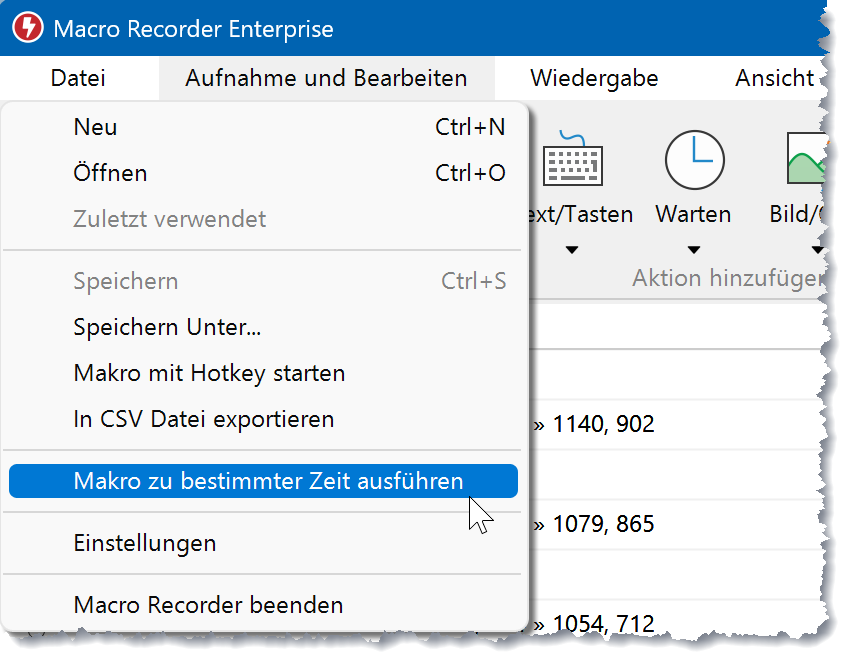
- Gegebenenfalls werden Sie zum Speichern des Makros aufgefordert.
- Konfigurieren Sie den Ausführungszeitplan nach Bedarf.
Nachdem Sie den Assistenten mit"OK" abgeschlossen haben, wird die Aufgabe an die Windows Aufgabenplanung gesendet.
Um die geplante Aufgabe zu löschen, wählen Sie"Datei » Aufgabenplanung löschen"; um die Aufgabe zu aktualisieren, wählen Sie"Datei » Aufgabenplanung aktualisieren".
Wenn Sie die Aufgabe Macro Recorder für Ihr eigenes Benutzerkonto installiert haben, wird das geplante Makro nur für Ihr Konto aktiviert.
Inhaltsverzeichnis
- Einführung
- Installation
- Erste Schritte
- Makros erstellen
- Wiedergabe
- Makros editieren
- Mausaktionen
- Tastatur-Aktionen
- Wartefunktionen
- Bild/OCR
- Erfassungsfunktionen
- KI
- Variablen
- Steuerungsfunktionen
- Parameteränderungen (veraltet)
- Werkzeuge zur Fehlersuche
- Dateien
- Einstellungen
- Lizenzierung
- Kommandozeilenparameter
- Programm entfernen
- Referenz
- Fehlersuche
Inhaltsverzeichnis
- Einführung
- Installation
- Erste Schritte
- Makros erstellen
- Wiedergabe
- Makros editieren
- Mausaktionen
- Tastatur-Aktionen
- Wartefunktionen
- Bild/OCR
- Erfassungsfunktionen
- KI
- Variablen
- Steuerungsfunktionen
- Parameteränderungen (veraltet)
- Werkzeuge zur Fehlersuche
- Dateien
- Einstellungen
- Lizenzierung
- Kommandozeilenparameter
- Programm entfernen
- Referenz
- Fehlersuche