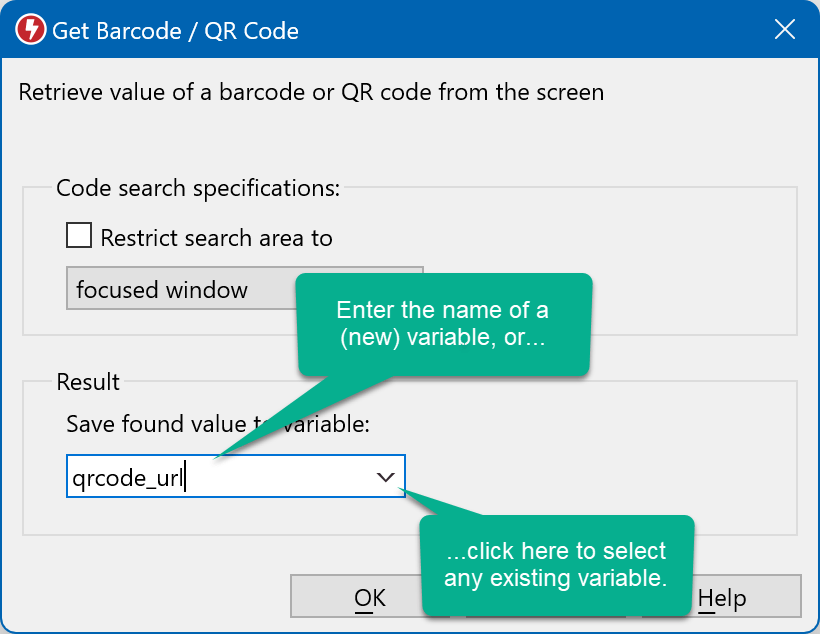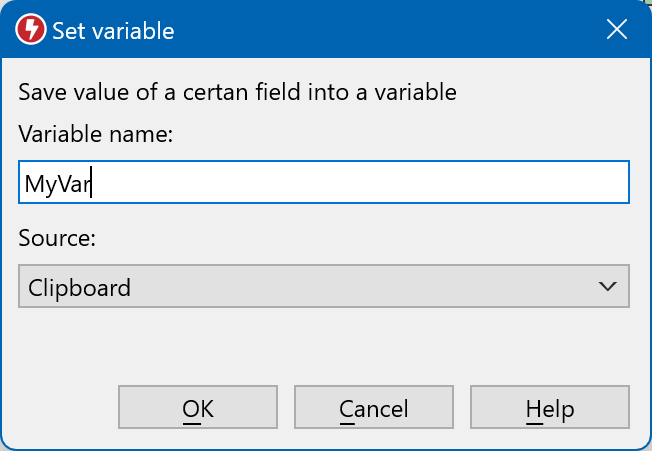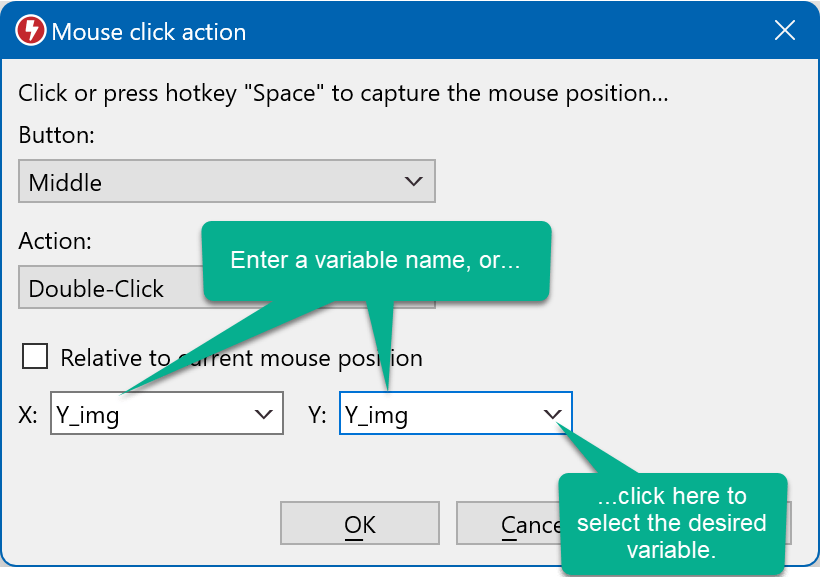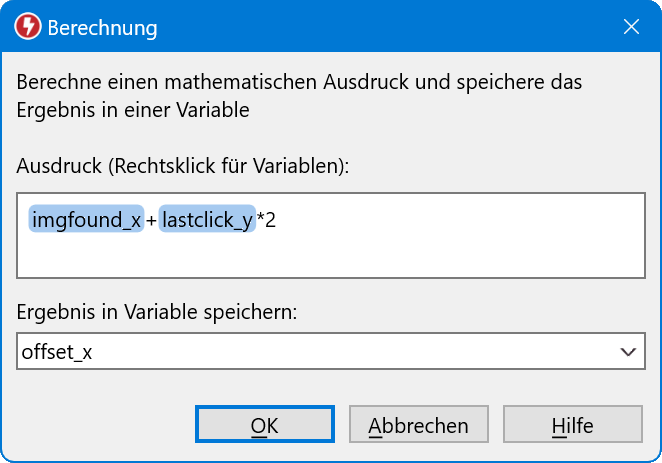Diese Dokumentation bezieht sich auf Macro Recorder v5 beta. Für die Dokumentation der Produktionsversion 4 klicken Sie bitte hier.
Variablen
Einige Makroaktionen erzeugen Daten, die Sie in einer anderen Makroaktion in Ihrem Skript verwenden möchten.
Beispiele:
- Die Aktion ImageFind ermittelt die X/Y-Koordinaten eines Bildes.
- Die Texterkennung auf dem Bildschirm ermittelt den auf dem Bildschirm gefundenen Text.
- Das Ergebnis der mathematischen Berechnung wird in einer Variablen gespeichert.
- Die Zwischenablage oder der Inhalt einer Textdatei kann ebenfalls in einer Variablen gespeichert werden.
- Ein Bereich Ihres Bildschirms wird erfasst und mit der OpenAI-Bildaktion analysiert.
- Die Ausgabe der OpenAI-Aktion wird in einer Variablen gespeichert, z.B. um das Ergebnis mit der Text-Aktion auszugeben.
Um solche Daten zwischen Aktionen zu übertragen, werden so genannte "Variablen" als Datenspeicher verwendet. Eine Variable besteht aus einem frei wählbaren Namen wie z.B."FoundX".
Zum Beispiel kann Macro Recorder die X/Y-Position eines Bildes auf dem Bildschirm ermitteln und die X- und Y-Koordinaten in den Variablen"ImgX" und"ImgY" speichern. Diese Variablen werden später von einer Mausklickaktion verwendet, die auf die in diesen Variablen gespeicherte X/Y-Koordinate klickt.
Variablen können auch zur Übertragung und zum Austausch von Daten mit der Produktivitätslösung verwendet werden PhraseExpress.
Variablen sind flüchtig und werden beim Beenden des Programms gelöscht.
Variable erzeugen
Um eine Variable zu definieren, geben Sie einfach den gewünschten Namen in das entsprechende Eingabefeld im Dialogfenster einer beliebigen Macro Recorder Aktion ein, die Daten erzeugt:
Sie können auch die Aktion" verwenden, um eine neue Variable zu erstellen und/oder den Inhalt einer bestehenden Variable zu setzen:
Variablen verwenden
Um eine Variable zu verwenden, geben Sie ihren Namen ein oder wählen eine vorhandene Variable aus, die zuvor in Ihrem Skript definiert wurde:
Sie können auch Variablen verwenden, die in der Produktivitätslösung PhraseExpress definiert wurde.
Mit dem Variablen-Explorer können Sie den Inhalt der Variablen während der Wiedergabe überprüfen.
Berechnung
Macro Recorder kann Berechnungen mit Variablen durchführen und das Ergebnis in einer Variablen speichern:
Mit dieser Funktion können Sie zum Beispiel Zähler erstellen, den Abstand zwischen mehreren auf dem Bildschirm gefundenen Bildern oder Texten berechnen oder Mauskoordinaten-Offsets berechnen.
Supported operations, functions and constants
Operationen:
, -, *, /,
^, ** - Potenz
! - Fakultät
(, ) - Klammern
Funktionen:
ln, cos', sin, ctg, tan, abs, rnd, sqrt, frac, ceil, round, floor, trunc
Konstanten:
pi, e
Variable in Datei/Zwischenablage speichern
Diese Aktion speichert den aktuellen Text- oder Bildinhalt einer Variable in die Systemzwischenablage oder in eine Datei Ihrer Wahl.
Der Dateipfad kann auch Variablen enthalten.
Datenliste
Die Aktion Datenliste liest eine Datei oder die eingegeben Daten pro Durchlauf Zeile für Zeile aus und befüllt die angebene Variable mit dem Wert.
Bei jedem Durchgang wird jeweils die nächste Zeile ausgelesen: Bemi ersten Durchgang ist der Text "Buggatti", bei der zweiten Runde ist es "Detomaso", etc.
Sie können die Liste entweder manuell in das Eingabefeld eingeben oder die Liste aus einer *.txt Textdatei lesen lassen.
Um alle Zeilen der Datenliste zu durchlaufen, müssen Sie den Makroabschnitt entweder mit "Goto" oder mit "Repeat" (empfohlen) wiederholen. Ansonsten beginnt Macro Recorder bei jedem Wiederholungszyklus des Makros erneut mit dem ersten Element der Liste.
Beispiel: Um 10 Elemente der Liste zu durchlaufen, setzen Sie die Wiederholung der Wiedergabe nicht auf 10, sondern auf 1 und verwenden Sie die Repeat-Aktion und stellen diese auf 10 Wiederholungen ein.