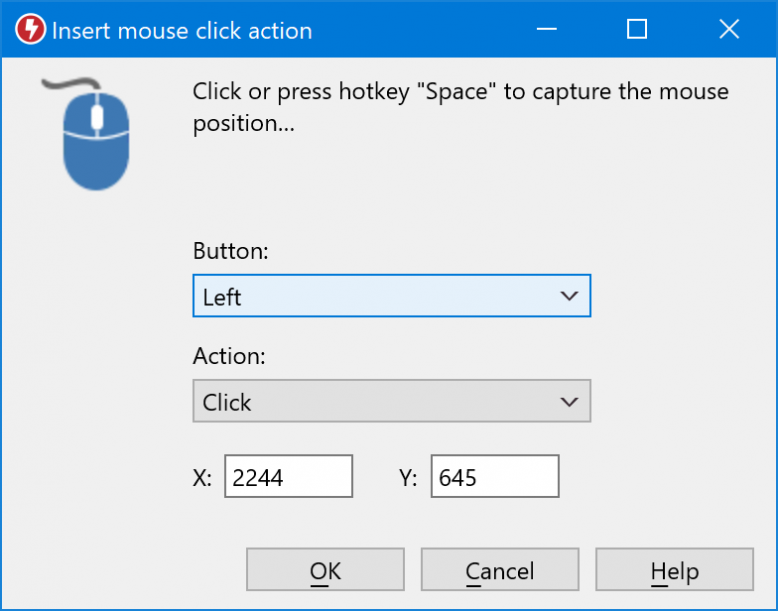- For questions how to use the software, please browse the documentation.
- Do have a question about "expired maintenance"?
- Your license key and invoice for online purchases is available in the shop service page.
- "99%" of inquiries we receive every day are really covered in the shop/licensing FAQ or technical FAQ.
We kindly ask for your understanding, that we are not able to support individual automation projects as we do not have your specific hardware and software setup. Customer service includes the correction of general, technical errors in the software. We do not provide programming consulting services.
Thank you for your understanding.
How may we assist you?
First Aid
Are licenses valid life-time?
Yes, licenses are valid life-time for all software versions which are released during your maintenance term.
Make sure to keep a local backup of your software installation file as we do not maintain a repository of older software versions.
Only maintenance (free updates, upgrades and new versions) expire after the end of the selected maintenance term, but you can continue to use your existing installation without expiration.
Text insertion is scrambled/garbled
Please check the following if text is text inserted incompletely or with wrong characters:
- Applications and web browser input forms may use Javascript to process your input which may interfere with the Macro Recorder text insertion. For example, Adobe Dreamweaver or software development software ("IDEs") can perform heavy text input processing.
If text output has scrambled letters or special characters in a browser (Microsoft Windows "Edge" or Google "Chrome"), then this is most likely due to "security" software ("antimalware" or "antivirus" programs that promise you security on the PC for money). Solution: Test whether deactivating any "security" functions restores compatibility. This may require a system restart after deactivation.
Can Macro Recorder perform optical character recognition (OCR)?
Yes, Macro Recorder v2 can scan a specific program window or the entire desktop for any defined text and. Macro Recorder can then click on that text or branch to different sections of the macro script.
Can Macro Recorder record either keyboard or mouse input only?
Macro Recorder always captures both, the mouse and keyboard. But you can filter either mouse or keyboard input from the playback, providing you with a choice of which part of the recording you need.
For example, Macro Recorder can even play only the mouse clicks, but omit the mouse movement paths or play the mouse movements faster or slower on a case-by-case basis.
Can Macro Recorder be used as a mouse auto clicker?
Macro Recorder can be used as an mouse auto clicker with ease:
To perform auto clicks, simply add and configure a mouse click action.
You can specify the coordinate of the click on the desktop, the click option (left-/right or double-click).
If required, you can also configure Macro Recorder to click and keep clicking while performing additional tasks, such as keyboard input or mouse movements.
Can a license be transferred?
Yes, you can release a license association from a user, a computer or a USB stick at any time to use it on another device (or for another user).
Can macros be executed at specific times?
Yes, the Macro Recorder Pro Edition for Windows support command-line parameters to load and start a macro.
Can macros be triggered by hotkeys?
Yes, Macro Recorder macros can be stored in our productivity solution PhraseExpress. You can then assign a hotkey to the macro stored in PhraseExpress to launch the macro.
Macro files are not executed by scheduler/command-line
If the macro file path contains, make sure to enclose the entire path with double-quotes.
Example: "C:\Program Files (x86)\MacroRecorder\MacroRecorder.exe" -play="C:\folder\my macro file.mrf"