This documentation is for Macro Recorder v5 beta. For the current production version 4 documentation, click here.
Smart Record
Other mouse and keyboard recorders capture the X/Y position of mouse clicks and the mouse movement. However, fixed X/Y positions can become obsolete if the user interface changes, e.g. by updatd web contents in a browser.
"Smart record" works differently and captures mouse clicks based on visual clues instead of just the coordinates.
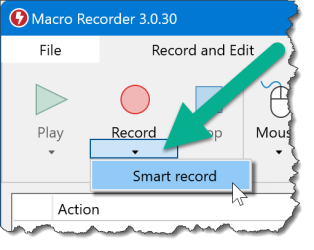
If you start smart record and click anywhere, Macro Recorder captures the visual area around the click as a small bitmap. On later playback, Macro Recorder will scan the desktop for the captured bitmap, waits until it appears and only then click on it.
Benefits:
- Items to be clicked don't need to be at the same position. For example, web contents may be shifted around by banner ads. As the actual area around the desired click position is the target and not a static XY coordinate, Macro Recorder can adapt to changing user interfaces.
- No need to care about wait times. Most automated process give a visual clue once they are completed. Macro Recorder just waits for that visual clue (the bitmap around the mouse click) instead of a hard to determine static wait time.
This is achieved by using SmartClick actions instead of regular clicks that are performed immediately at a static position without waiting for a specific visual hint.
Smart recording is therefore particularly suitable for automations, where every click causes a change in the user interface that can be evaluated for the next click.