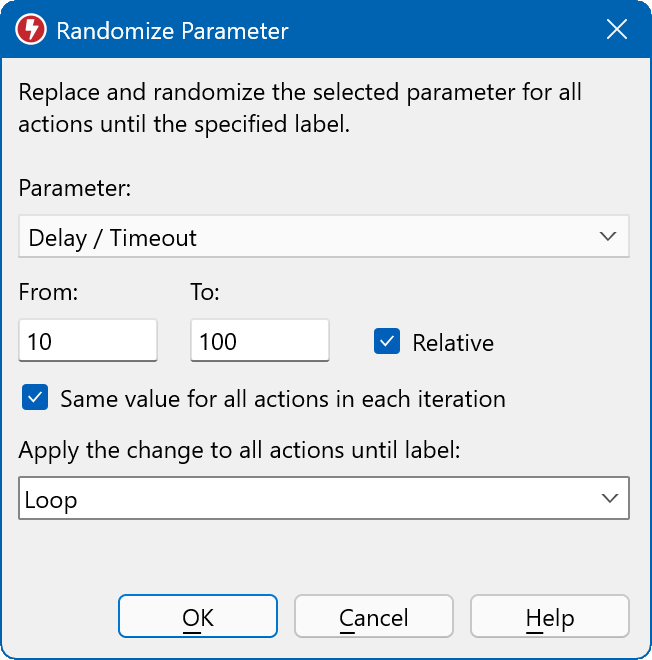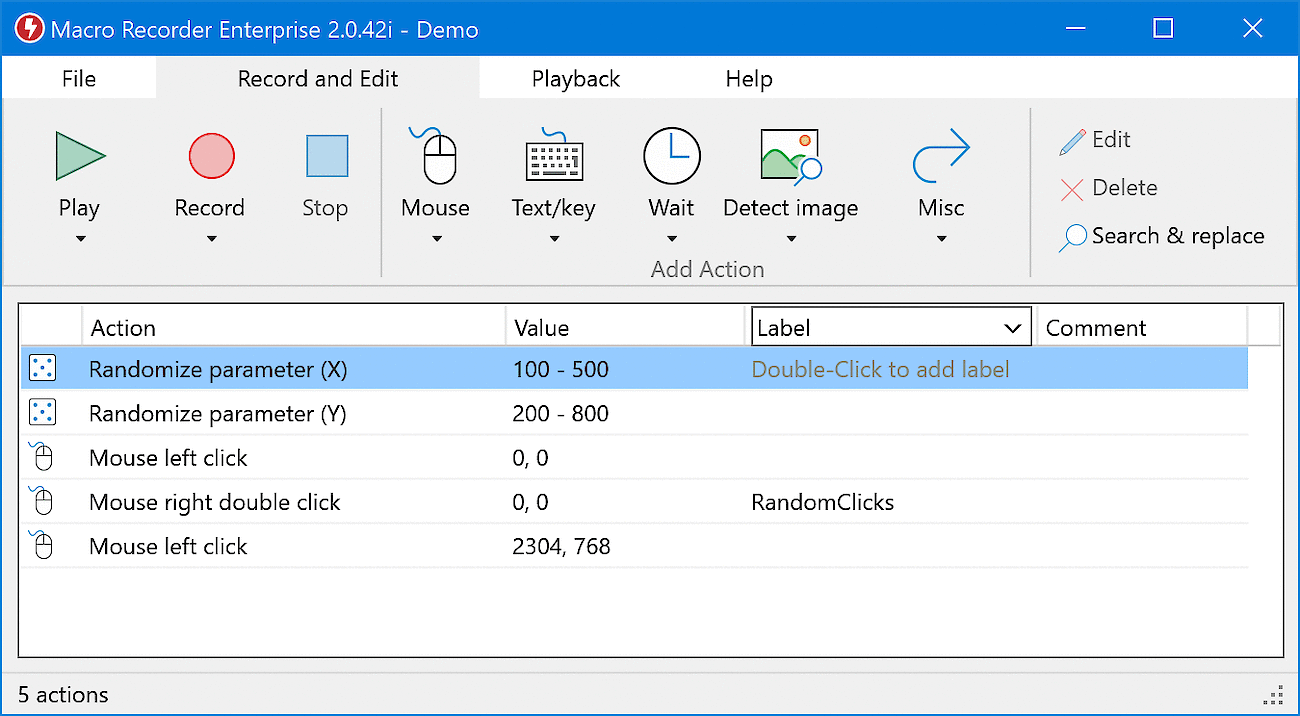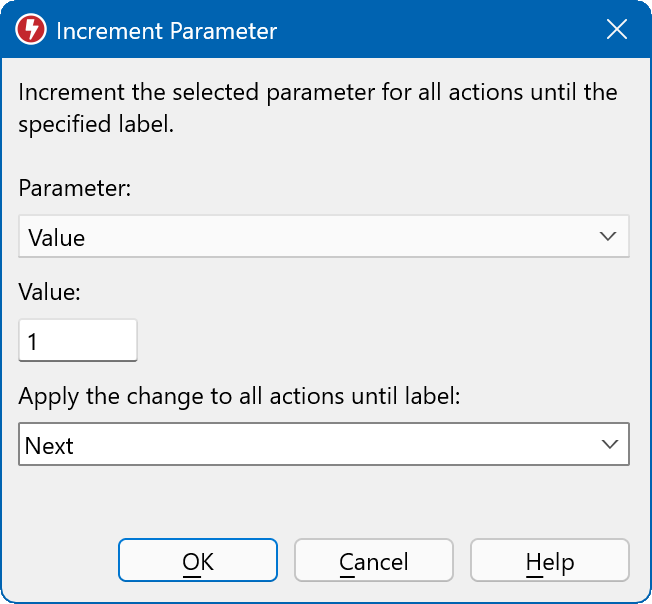This documentation is for Macro Recorder v5 beta. For the current production version 4 documentation, click here.
Parameter Change (deprecated)
Macro actions in this chapter are deprecated and should no longer be used. The newer variable system replaces most of their functionality and is easier to understand.
Parameter-related macro actions can still be edited, but new parameter actions cannot be added to your macro script. If you still wish to use them, you must enable them in Macro Recorder settings » User interface. However, this is not recommended.
Deprecated: Macro Recorder Enterprise Edition can change parameters of other actions for each repetition (by using either the goto or repeat action). It can increment/decrement a parameter, randomize parameters and use a list of parameters in file to replace static parameters of your actions:
Randomize (deprecated)
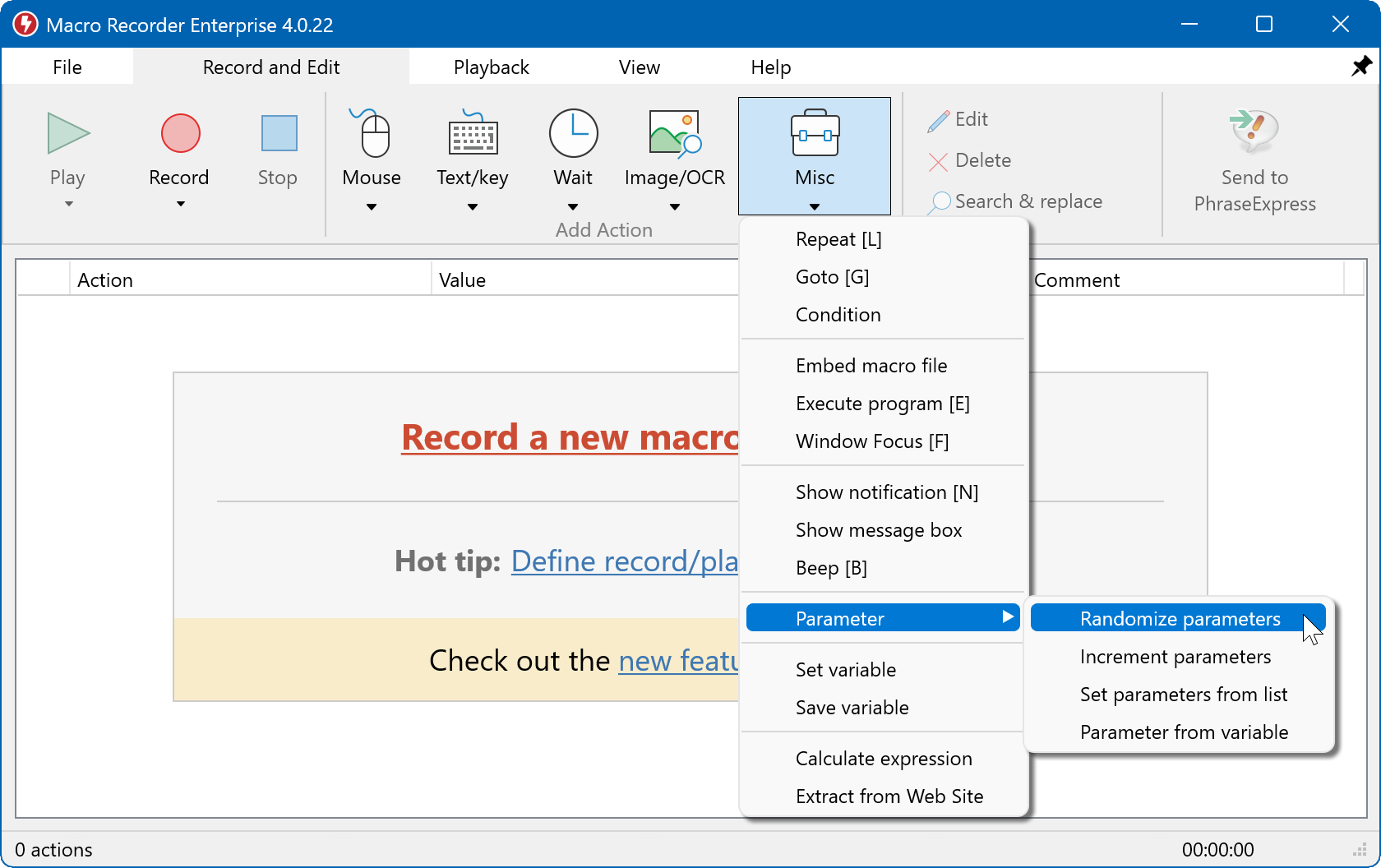
The Randomize parameter action replaces the defined value type of all subsequent macro actions until the specified label with a random number in a customizable range.
Example: This randomize parameter action replaces the X coordinate with a random number between 100 and 500:
The random parameter overwrites any specified value in the subsequent actions until the click action with the custom label "RandomClicks".
In this example script, the X and Y coordinate of the first two clicks are randomized on each playback loop:
The last click action will not be affected by the randomization actions as it is not between the randomization actions and the label "RandomClicks".
Increment (deprecated)
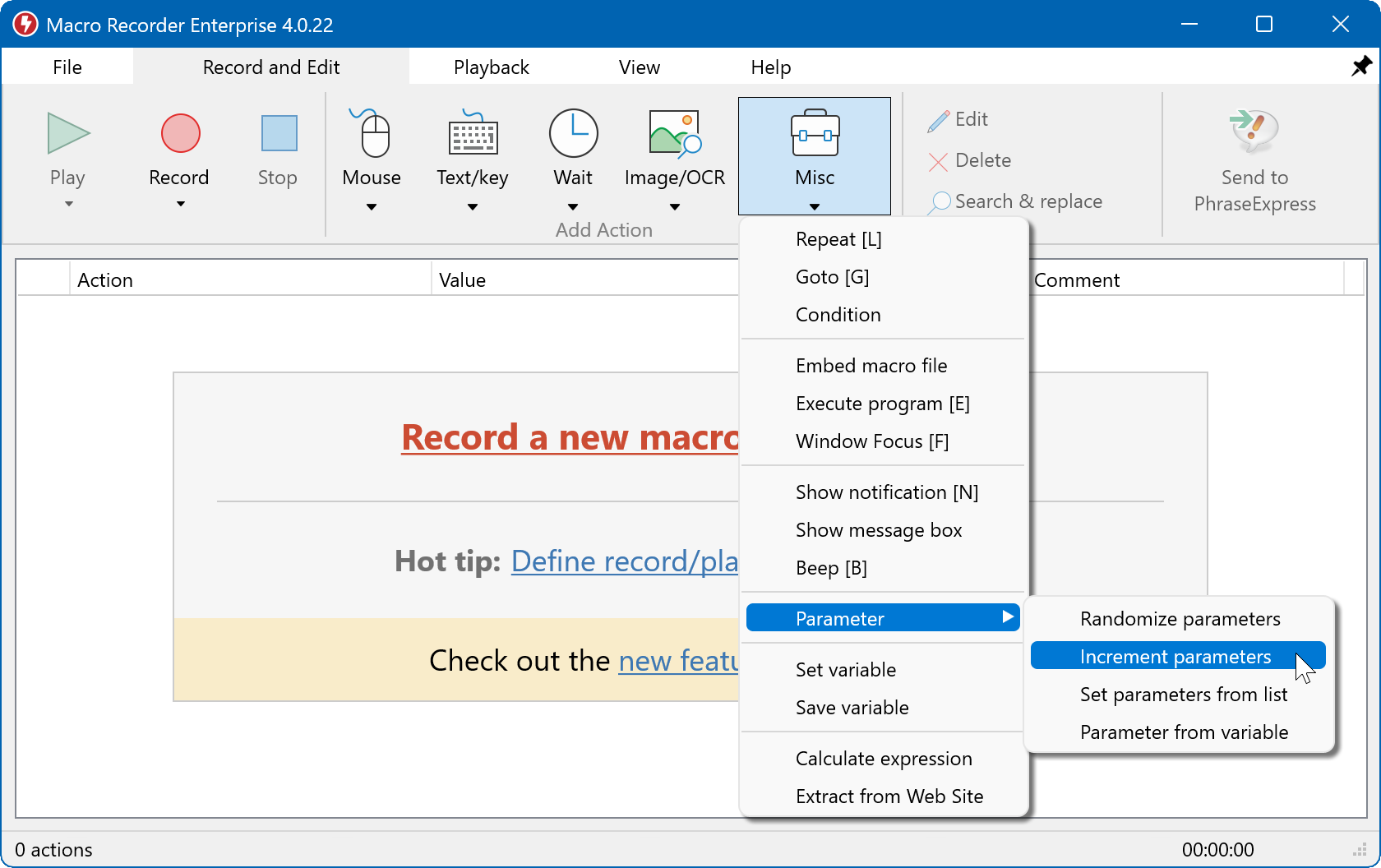
The increment parameter action inc/decrements the defined value type of all subsequent macro actions up to the specified label.
Example: This increment parameter action increases the delay or timeout time by 150 for each replay (excluding) of the next action:
Any subsequent action following the next action is not affected by this parameter action in this example.
Parameter list (deprecated)
The parameter list action reads a text file or manually entered text line-by-line per cycle and fills either an action parameter or a variable with the line.
You can either enter the list manually in the input box or read the list from a *.txt plain text file.
To cycle through the parameter list, you must cycle by using either goto or repeat. The parameter list restarts with the first item of the list on every cycle of the macro (as configured in the playback properties).
The cycle loop must include the action you defined in the parameter list action under "Apply the achange to all actions until label". The list pointer is incremented when the macro loop reaches the defined action.
Example: To cycle through 10 items of the list, do not set playback repetition to 10. Instead, use the repeat action and set it to 10 repetitions.