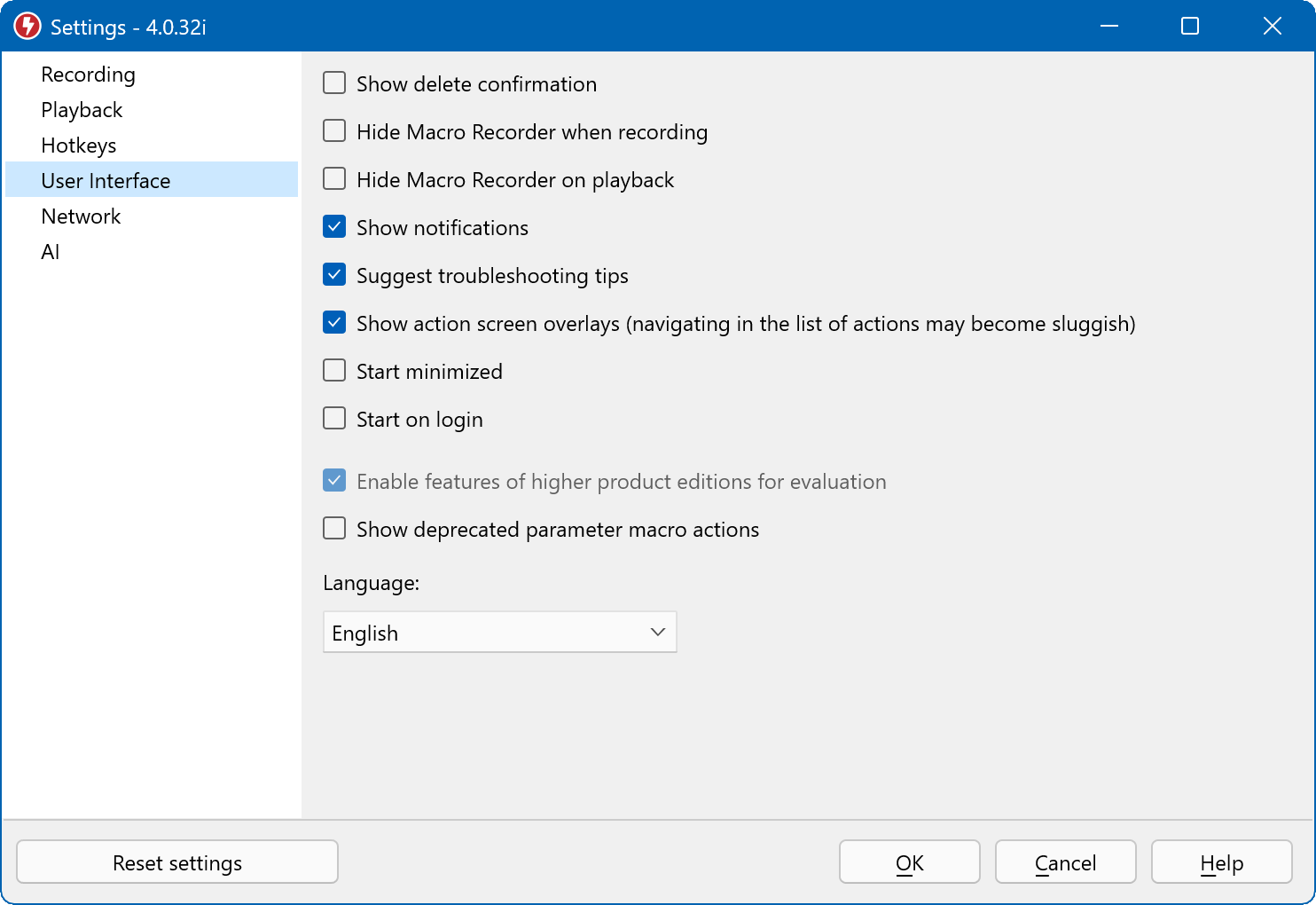This documentation is for Macro Recorder v5 beta. For the current production version 4 documentation, click here.
User interface
For most macro recording and playback tasks, you actually don't need access to the main program window and can configure it to launch minimized to the task/menu bar.
We recommend to configure hotkeys to control Macro Recorder with a few keyboard shortcuts.
You can also configure the user interface language.
Table of Contents
- Introduction
- Installation
- First steps
- Creating macros
- Playback
- Editing macros
- Mouse actions
- Keyboard actions
- Wait functions
- Bitmap/OCR
- Capture features
- AI
- Variables
- Control functions
- Parameter Change (deprecated)
- Debugging tools
- Files
- Settings
- Licensing
- Command-line parameters
- Uninstallation
- Reference
- Troubleshooting
Table of Contents
- Introduction
- Installation
- First steps
- Creating macros
- Playback
- Editing macros
- Mouse actions
- Keyboard actions
- Wait functions
- Bitmap/OCR
- Capture features
- AI
- Variables
- Control functions
- Parameter Change (deprecated)
- Debugging tools
- Files
- Settings
- Licensing
- Command-line parameters
- Uninstallation
- Reference
- Troubleshooting